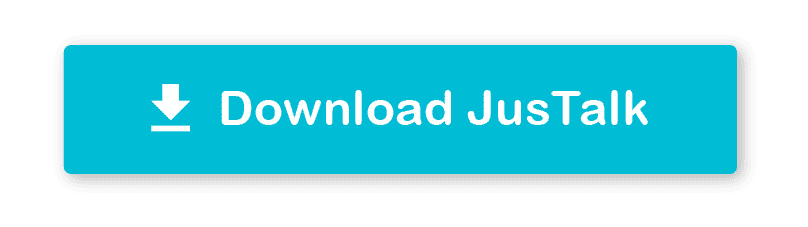Trying to reach someone whose calls go to voicemail and messages don’t deliver can be frustrating. You might wonder, “Is their phone dead, or are they ignoring me?” This guide offers clear clues to help you figure out if a phone is out of battery or just switched off.

Phone Dead vs. Phone Off
While both “dead” and “off” mean a phone is unreachable, the reason differs.
Phone Is Dead (Battery Drained)
- A phone is dead when its battery is empty, leaving it without power to operate.
- It can’t receive calls, texts, or data and shows no signs of life until recharged. This is a temporary power outage, not a user action.
Phone Is Off (Manually Powered Down)
- This is when someone intentionally powers down their phone.
- Like a dead phone, it’s unreachable. Reasons vary: saving battery, during an event, or to disconnect. The user can turn it back on if there’s battery left.
For someone trying to make contact, the result is the same: the phone is unreachable. The main difference is the cause—battery drain versus intentional shutdown.
5 Signs to Know If Someone’s Phone Is Off or Dead
Several signs can suggest a phone is off or out of battery. While no single clue is absolute proof, a combination provides a clearer picture.
1. Calls Go Straight to Voicemail
When a phone is off or its battery is dead, it cannot connect to the cell network. As a result, your calls will typically go directly to voicemail, often without ringing or with just a very brief ring. If calls to this person usually ring multiple times, this immediate diversion to voicemail is a strong indicator the phone is offline.
2. Messages Not Delivered
If your messages (SMS, iMessage, WhatsApp) show as “Sent” but not “Delivered” or “Read,” the recipient’s phone likely isn’t connected to receive them.
- iMessage (iPhone): A blue message bubble that stays “Sent” and doesn’t update to “Delivered” for a long time suggests the iPhone is off, dead, or without internet. If it then tries to send as a green SMS and that also gets no response, it further points to the phone being offline.
- WhatsApp/Other Apps: These apps use checkmarks. For instance, WhatsApp uses one grey checkmark for “Sent” (message reached server) and two for “Delivered” (message reached device). If you only see one checkmark for a while, the phone is probably off, dead, or without an internet connection.
3. No Location Updates
If you share location via apps like Find My, Google Maps, or WhatsApp Live Location, and the updates stop or show “Location Not Available” or an old location, their phone might be off or dead. Location sharing needs power, GPS, and an internet connection. If the phone is off or the battery dies, it can’t send these updates. This is a strong sign, especially if updates were previously regular.
4. No Recent Activity on Social Media
If someone usually active on platforms like Facebook, Instagram, or X suddenly stops posting, liking, or commenting, their phone could be inaccessible. While not definitive alone (people take breaks), a sudden halt in online activity, combined with other signs like calls going to voicemail, supports the idea their phone is off or dead, preventing social media access.
5. Check for “last seen” or “online” status
Many messaging apps show a user’s “last seen” or “online” status. If this status is old (e.g., “last seen yesterday”) or they aren’t showing as “online” when they typically would, their phone probably isn’t connected.
- “Online” means the app is open and connected.
- “Last seen at [time/date]” shows their last connection time. An old timestamp, along with failed contact attempts, suggests the phone is off or dead.
- Note: Users can disable this feature. So, its absence isn’t proof. But if you used to see it and now it’s old or gone, that’s more telling.

Am I Blocked, or Is Their Phone Dead?
It’s common to worry about being blocked when you can’t reach someone, as some signs overlap with a dead/off phone.
Here’s a quick comparison:
| Feature | Phone Dead/Off | Potentially Blocked |
| Calls | Straight to voicemail (0-1 rings). | Often straight to voicemail (sometimes 1 exact ring, consistently). |
| iMessage | “Sent,” not “Delivered.” Updates to “Delivered” when phone is on. | Stays “Sent” (blue), never “Delivered,” even if phone is likely on. |
| SMS | Sends; delivery status often not given. | Sends; person just doesn’t get it. No clear indicator for you. |
| One check (sent); updates to two (delivered) when phone is on. | May stay one check (sent), even if user is online to others. Profile pic/status may vanish. | |
| “Last Seen” | Old timestamp until phone is on. Profile pic usually visible. | “Last Seen”/”Online” may vanish. Profile pic might disappear or revert to default. |
| Duration | Temporary. Contact resumes when phone is charged/on. | Persistent. Contact via that channel stays cut off. |
Key Differences to Consider:
- Consistency & Duration: A dead/off phone is usually temporary. If you can’t reach them for days/weeks specifically, blocking is more likely, especially if they’re active with others.
- iMessage Behavior: For iPhone users, if blue iMessages never show “Delivered” over time, even when you think their phone is on, it points more to a block.
- Multiple Platform Behavior: Unreachability on calls, SMS, and multiple messaging apps, especially if only you can’t see their social media activity (check via a mutual friend if appropriate), might suggest a block.
Important Note: Don’t assume you’re blocked. Phones can be off or dead for long periods for many valid reasons (lost, broken, travel). Give it time. If concerned, try a different, neutral contact method or a mutual acquaintance, respecting privacy.
Figuring out if a phone is off or dead can be tricky. But when you do connect, having a great app makes all the difference.
For clear, fun, and secure communication, try JusTalk. Enjoy free high-quality video and voice calls, send lively messages, and even play games during calls. Plus, your conversations are encrypted for privacy.
Make your connections count when they happen. Download JusTalk today!