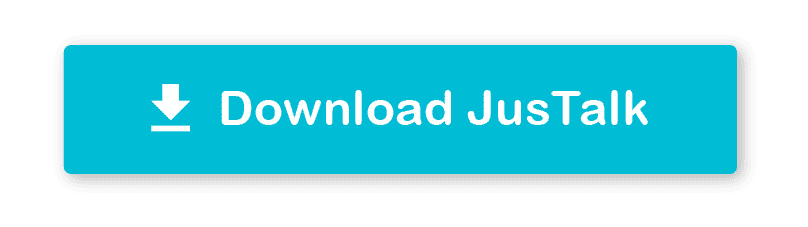Are you looking for a faster, more convenient way to connect with friends and family? JusTalk is thrilled to announce the launch of JusTalk Talkie, a revolutionary push-to-talk feature that transforms your communication experience into a seamless digital walkie-talkie! Available across the JusTalk, JusTalk Kids, and JusTalk Family apps, Talkie makes sending voice messages instant and effortless.
What is JusTalk Talkie?
Imagine a classic walkie-talkie, but smarter and integrated into your favorite JusTalk apps. That’s Talkie! It allows you to send voice messages with just one tap, and what’s even better, your friend’s messages play automatically the moment they’re sent, even when your phone is locked. No more waiting for messages to download or manually tapping to listen – it’s real-time, fluid conversation.
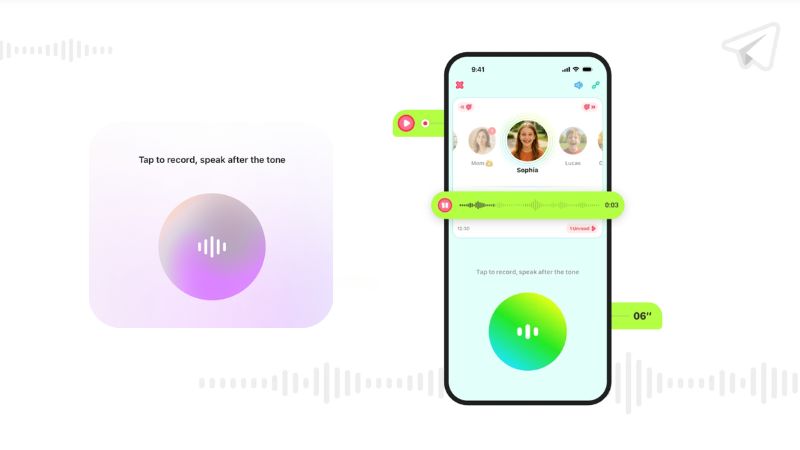
Why You’ll Love This Feature:
Here’s a closer look at why Talkie is the ultimate voice chat feature for everyone:
- Instant Playback: Say goodbye to missed notifications! Voice messages no longer wait for you; they play right when you receive them, even from the lock screen.
- Hands-Free Convenience: Whether you’re driving or multitasking, reply without touching your phone, thanks to smart headphone integration and voice-first features.
- Simple, Seamless Interaction: With a single tap, sending, recording, and responding to voice messages are quicker and easier than ever.
Learn how to send messages using Talkie.
Key Innovations
Some distinctive qualities of Talkie include:
- Works in the Background: Keep Talkie running while you explore other apps. Here’s how to manage Talkie in the background.
- Headphone Integration: Between the clear sound quality and effortless usability, connecting through Talkie becomes as easy as speaking face-to-face. Learn how to use Talkie with headphones.
How to Get Started with JusTalk Talkie:
Starting a Talkie is incredibly simple:
- From a Friend’s Profile: Go to your friend’s profile page within the JusTalk app and tap the “Talkie” button.
- From Chats List: Alternatively, long-press your friend’s avatar in the “Chats” list, and then select “Talkie” from the pop-up menu.
Sending a voice message is just as easy: tap the record button, speak after the beep, and tap again to stop recording. Then, hit send to deliver your message instantly. On iOS, you can hold the “Talk” button and release it to send your message automatically.
Talkie For Everyone in the Family
We’ve integrated Talkie into all our main platforms to ensure everyone can enjoy this fantastic feature:
- JusTalk From casual check-ins to meaningful conversations, Talkie adds speed and convenience to your chats on the JusTalk app, enhancing relationships with friends and family.
- JusTalk Kids Talkie makes communication fun, secure, and child-friendly. It combines safe messaging with additional kid-oriented features like stickers and easy navigation, empowering safe and exciting interactions. Explore JusTalk Kids here.
- JusTalk Family With Talkie, parents and kids can stay closely connected. Parents can manage communication while engaging in fun voice chats with features designed with family safety in mind. Find out more about how JusTalk Family works.
Talkie Enhances Every Moment
Whether you’re catching up with friends, checking in on family, or sharing quick updates with co-workers, Talkie delivers versatile communication solutions to users of all ages. This is more than a feature—it’s a connection redefined.
Learn more or download the app to get started now!