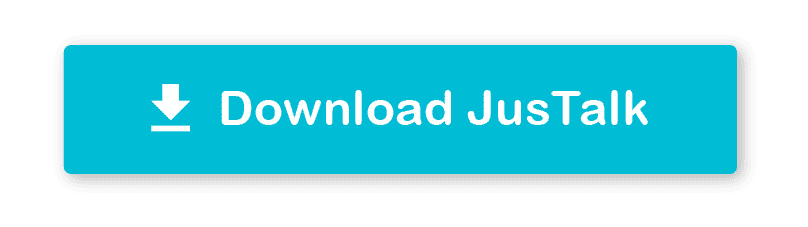Think of FaceTime as your iPhone’s built-in bestie – perfect for Apple fans who love keeping things simple. On the flip side, Skype’s like that friend who gets along with everyone, working smoothly across all your devices.
While both apps have matured over the years, there’s a new contender worth checking out. Enter JusTalk – imagine combining FaceTime’s ease of use with Skype’s flexibility, then adding fun filters and games to spice up your calls. Pretty cool, right?

Whether you’re catching up with family, joining a work meeting, or hosting a virtual game night with friends, choosing the right video calling app can make all the difference. Let’s help you find the perfect one!
Overview of FaceTime and Skype
Both FaceTime and Skype are popular video calling platforms that connect people across distances. They offer unique features and capabilities that serve different user needs in today’s digital communication landscape.
What Is FaceTime?
FaceTime is Apple’s proprietary video and audio calling application. Launched in 2010, it comes pre-installed on all iOS devices, including iPhones, iPads, and Mac computers.
FaceTime allows users to make seamless video and audio calls over Wi-Fi or cellular data connections. It supports one-on-one calls and group conversations with up to 32 participants simultaneously.
The platform integrates deeply with Apple’s ecosystem, offering features like:
- SharePlay: Watch movies or listen to music together
- Portrait mode: Background blur during video calls
- Spatial audio: Creates immersive sound that appears to come from specific directions
FaceTime’s primary limitation is its exclusivity to Apple devices, making it unavailable for Android or Windows users. The exception is FaceTime links, which allow non-Apple users to join calls via web browser.
What Is Skype?
Skype is a cross-platform communication service owned by Microsoft. Founded in 2003, it pioneered mainstream video calling before smartphones became ubiquitous.
Skype operates on virtually any device including Windows, Mac, iOS, Android, and web browsers. This universal compatibility makes it accessible to a broader user base than FaceTime.
- Free Features: Video & voice calls / Group calls (up to 100 people) / Instant messaging
- Premium Features: Landline calling / SMS messaging / Voicemail/ Call recording
Skype also includes screen sharing capabilities, live subtitles, and background blur effects. The platform supports international calling to mobile and landline numbers for a fee.
Unlike FaceTime, Skype requires users to create an account before using the service. This creates an extra step but enables features like contact lists and chat history synchronization across devices.

Comparing Skype and FaceTime
User Interface and Ease of Use
FaceTime boasts a minimalist interface that prioritizes simplicity. Apple’s approach makes starting calls intuitive – users simply select a contact and tap the FaceTime icon. This streamlined design requires virtually no learning curve for Apple users.
Skype offers a more comprehensive interface with multiple functions visible on screen. While this provides quicker access to features like chat and file sharing, it can initially feel more cluttered to new users.
Video and Audio Quality
FaceTime delivers excellent video quality when used on strong internet connections. Apple’s optimization for their own hardware enables consistent performance across their devices, with video quality automatically adjusting based on connection strength.
Skype performs well across various devices but may show more inconsistency. The platform offers video quality up to 1080p HD for one-on-one calls, comparable to FaceTime’s capabilities.
Audio clarity on FaceTime benefits from Apple’s audio engineering expertise. The platform features impressive noise cancellation that helps filter out background distractions.
Skype’s audio technology incorporates Microsoft’s SILK audio codec, providing clear voice transmission. The platform handles poor connections admirably, often maintaining audio even when video quality deteriorates.
Cross-Platform Compatibility
FaceTime operates primarily within Apple’s ecosystem. It works seamlessly across iPhones, iPads, and Mac computers but has limited availability outside this environment. In 2021, Apple introduced FaceTime links allowing Android and Windows users to join calls through web browsers, though with restricted functionality.
Skype offers true cross-platform support with dedicated applications for Windows / macOS / iOS / Android / Linux / Web browsers.
This universal availability represents Skype’s greatest advantage for users communicating across different operating systems. The experience remains consistent regardless of device, with full feature access available to all users.

Features and Functionality
| FaceTime | Skype |
|
|
Security and Privacy
FaceTime employs end-to-end encryption for all calls. This means only the participants can access the content of communications, with even Apple unable to decrypt conversations.
Skype encrypts messages and calls, but doesn’t use end-to-end encryption by default for all communications. Microsoft can potentially access some conversation data, though they publish clear policies about when and how they might use this access.
Cost and Accessibility
FaceTime comes pre-installed on all Apple devices at no additional cost. The service requires no subscription or account beyond an Apple ID.
Skype offers free basic service across all platforms with optional premium features. Basic functions include one-to-one video calls, group video with limited participants, and messaging at no cost.
Premium Skype features require Skype Credit or subscriptions. These paid options include:
- Calls to mobile phones and landlines
- SMS messaging
- Voicemail features
- Removal of advertising
- Higher participant limits
While both FaceTime and Skype offer compelling features, each has notable limitations:
| FaceTime | Skype |
| ✓ Seamless Apple integration
✓ Superior privacy with end-to-end encryption ✗ Limited to Apple ecosystem ✗ Basic feature set |
✓ Cross-platform compatibility
✓ Extensive features ✗ More complex interface ✗ Less privacy-focused ✗ Paid features for advanced use |
Enter JusTalk: The Best of Both Worlds
JusTalk emerges as a modern alternative that combines the best features of both platforms while adding unique capabilities of its own.

Why JusTalk Stands Out
Universal Accessibility
- Works seamlessly on both Android and iOS
- No ecosystem limitations
- Simple, intuitive interface
Privacy First
- End-to-end encryption
- Secure data protection
- No third-party access to communications
Enhanced Features
- Group calls for up to 50 participants
- Real-time doodle sharing
- Interactive games during calls
- Call recording functionality
- Built-in messaging with stickers and emojis
Superior Call Quality
- HD video calls
- Crystal-clear voice quality
- Smart adaptation to network conditions (3G/4G/WiFi)
- Night vision capability for low-light calls
Fun Factor Sets It Apart
Unlike traditional video calling apps, JusTalk transforms ordinary conversations into engaging experiences. Share drawings and create memories together – all while maintaining the professional capabilities needed for serious communications.
Memory Preservation
JusTalk’s unique “Memories” feature lets you capture and save precious moments from your video calls, creating a digital archive of your most important conversations.
The Smart Choice for 2025
As we continue to rely on video calling for both personal and professional communication, JusTalk offers the perfect balance of functionality, security, and entertainment. It’s not just another video calling app – it’s a complete communication platform designed for modern users.
Ready to Upgrade Your Video Calling Experience?
Join millions of satisfied users who have already discovered the advantages of JusTalk.
Download JusTalk Today!
App Store / Google Play / Amazon Appstore
Start making clearer, more enjoyable video calls today with JusTalk!