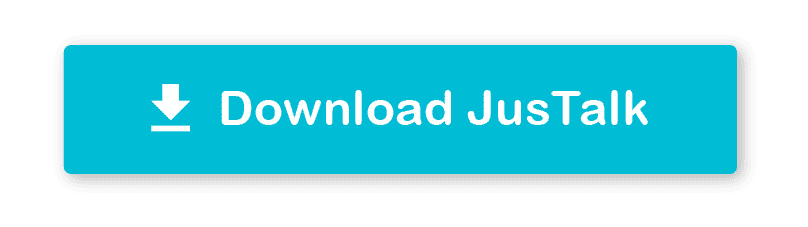In an increasingly connected world, video chatting has become an essential part of our daily lives. While iPhone users have FaceTime, Android users have been searching for equivalent alternatives. As we move into 2025, several apps have risen to the challenge, offering robust video-chatting features for Android devices.
Let’s explore the top-notch video chat apps for Android users to make seamless communication.
* Note: This list is in no particular order
Facebook Messenger

Facebook Messenger is a comprehensive messaging platform that allows users to connect with friends and family through a variety of communication methods.
With its seamless integration with Facebook, Messenger makes it easy to stay in touch with your social network, whether you prefer text, voice, or video. Here are the key features:
- Integration with Facebook
- Voice and Video Calls
- Expressive Features
- Interactive Activities
Facebook Messenger is an excellent choice for users who want a feature-rich messaging app that keeps them connected with their social circle.
Its integration with Facebook’s vast user base ensures that you’ll always have someone to chat with, while the app’s diverse features cater to various communication preferences.
Viber

Viber is a secure messaging and calling app that prioritizes user privacy through end-to-end encryption. With its focus on providing a safe and reliable communication platform, Viber has become a popular choice for both personal and business use.
Key Features of Viber:
- End-to-End Encryption
- Group Video Calls
- Voice Calls to Non Viber Users
- Multimedia Sharing
Viber stands out for its commitment to user privacy and its diverse range of features. Whether you’re looking to make secure voice and video calls, send private messages, or join large community discussions, Viber has you covered. Its user-friendly interface and cross-platform compatibility make it accessible to a wide range of users.
JusTalk

JusTalk is a feature-rich video calling app primarily available for Android and iOS users. It offers high-quality video chats with a user-friendly interface, making it easy to connect with friends and family.
JusTalk supports both one-on-one video calls and group chats with up to 50 participants, making it suitable for virtual gatherings. The app works over Wi-Fi or cellular data, providing flexibility for users on different networks.
Key features of JusTalk:
- High-Quality Voice and Video Calls
- High-Quality Voice and Video Call Recording
- Real-Time Interactive Games Fun Doodling
- Feature-Rich IM Chat
- Quick Message Replies and Reactions
- Sharing Life Moments
- Family-Centric Features
- Real-Time Location
Its playful features and reliable performance make it an excellent option for those looking for a more entertaining video chat experience. Give JusTalk a try for your next video chat. It’s a solid option for a FaceTime alternative on Android.

WhatsApp is one of the most popular choices for video calls on Android. It offers a seamless way to connect with friends and family, and it’s completely free to download and use.
WhatsApp provides both voice and video calling capabilities. The call quality is generally good, with recent improvements for performance on poor network connections. You can make one-on-one calls or group video chats with up to 32 participants, making it suitable for larger gatherings.
All communications on WhatsApp, including video calls, are protected by end-to-end encryption. This ensures that only you and the intended recipients can access the content of your calls and messages.
The app is designed for ease of use, allowing you to initiate a video call with just a few taps. For those already using WhatsApp for messaging, having calling features integrated into the same app is particularly convenient.
Here are some key features of WhatsApp video calls:
- Free to use
- End-to-end encryption
- Group video calls
- Screen sharing
WhatsApp’s widespread adoption and cross-platform compatibility make it a practical choice for many Android users seeking a comprehensive communication solution.
Skype

Skype is a popular video calling app that works well on Android phones. You can use it to make video calls to friends and family on any supported device.
The app is easy to set up. Just download it from your device’s app store and create an account. You can then start making calls right away.
Skype offers good video quality for your calls. It adjusts to your internet speed to keep things running smoothly. You can chat one-on-one or set up group calls with multiple people.
Some key features of Skype include:
- Free video and voice calls
- Instant messaging
- Screen sharing
- Call recording
- Live subtitles
The user experience is simple and straightforward. You’ll find it easy to navigate and make calls. Skype also lets you blur your background during video chats for more privacy.
Voice calls work well too if you don’t want to use video. The sound quality is clear, making it great for catching up with friends.
Skype is completely free to use for Skype-to-Skype calls. Group video calls have a fair usage limit of 24 hours per call. You can purchase Skype Credit or a subscription to call landlines and mobile numbers if needed.
Google Meet

Google Meet is an excellent video calling option for Android users seeking a FaceTime alternative. It allows you to connect with up to 100 participants simultaneously, depending on your account type.
To initiate a call, open the Google Meet app and select “New meeting.” You can invite others by sharing a link or adding their email addresses. The video quality is generally crisp and clear on most stable internet connections.
Google Meet is versatile, suitable for both personal and professional use. It’s accessible on smartphones, tablets, and computers. Some notable features include:
- Screen sharing
- Live captions
- Background blur
- Low-light mode
If you’re an Android user looking for a reliable, feature-rich video calling platform, Google Meet is a strong contender. It provides a robust set of tools for virtual communication without requiring any payment for basic personal use.
Zoom

Zoom is a popular video-chatting app that works great for Android users. You can easily connect with friends and family, no matter what devices they use.
The app offers high-quality video and clear audio. It’s free to use for unlimited one-on-one calls and group chats up to 40 minutes long. Here are the features of Zoom:
- Virtual backgrounds
- Screen sharing
- Breakout rooms for smaller group chats
The app is easy to use. Just download it from the Google Play Store, sign up, and start calling. You can invite others by sharing a link or meeting ID.
Zoom works well for both personal and work calls. Many companies use it for team video conferencing and client calls. If you need longer calls, you can always upgrade to a paid plan. This gives you more features and no time limits.
Telegram

Telegram is a messaging app that offers video calling features for Android and iOS users. You can make one-on-one video calls, and the app supports group video chats. However, the group video call limit is up to 1000 viewers, but only 30 participants can broadcast video simultaneously.
Telegram puts a big focus on privacy and security. Your calls and messages use end-to-end encryption to keep them private.
Some key Telegram features include:
- Free to use
- Available on Android, iOS, and desktop
- Group video calls
- Screen sharing
- Secret chats
Beyond video calls, Telegram works well as an all-around messaging app. You can send texts, share files, and join large group chats. There are also cool stickers and GIFs for more engaging conversations.
While not as widely used as some other apps for Android, Telegram is growing in popularity. It’s worth checking out if you want a secure, feature-packed FaceTime alternative on your Android device.
Microsoft Teams

Microsoft Teams is a powerful collaboration platform designed for businesses and organizations. By integrating communication, productivity, and teamwork tools into a single platform, Teams streamlines workflows and enhances productivity in remote and hybrid work environments.
Key Features:
- Video Meetings
- Chat and Messaging
- File Sharing and Collaboration
- Integration with Microsoft 365
Microsoft Teams is an excellent choice for businesses looking to enhance communication and collaboration among their teams. Its deep integration with Microsoft 365 and robust security features make it a reliable and efficient platform for organizations.
With its wide range of features and customization options, Teams can be tailored to meet the specific needs of each team or department.
Discord

Discord is a versatile communication platform that caters to a wide range of communities, from gamers to hobbyists and professionals.
With its focus on creating engaging and interactive spaces for users to connect, Discord has become a popular choice for those seeking a more immersive communication experience.
Key Features:
- Community-Focused Design
- High-Quality Voice and Video Chat
- Extensive Customization
- Screen Sharing and Integration
Discord stands out for its community-driven approach to communication. By allowing users to create and customize their own servers, Discord enables the formation of tight-knit communities centered around shared interests and hobbies.
Try JusTalk: A Trustworthy Option for Android Video Chatting
As we navigate through 2025, Android users have an abundance of choices when it comes to video chatting apps. Whether you prioritize security, engaging features, or large group capabilities, there’s an app to meet your needs.
Among these options, JusTalk not only offers high-quality video and voice calls but also integrates playful features like real-time interactive games and fun doodling options, which can make your conversations more enjoyable. It supports large group chats and provides various family-centric capabilities, making it ideal for both personal and group communications.
While none of these apps on this list can claim to be a direct “FaceTime for Android,” JusTalk’s unique blend of functionality and entertainment truly makes it stand out. So, if you’re on the hunt for a fun and engaging way to stay connected, JusTalk is an excellent option to consider and is definitely worth trying out for your next video call!