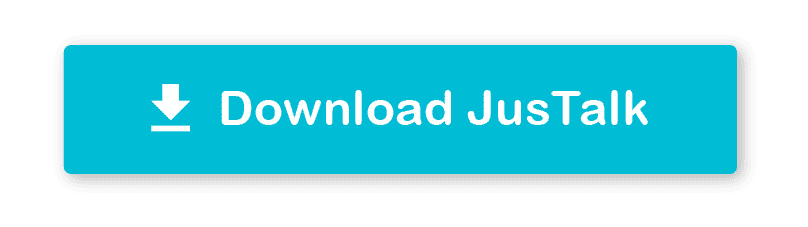Looking for a fresh way to connect? WhatsApp is great, but sometimes you need a change or want to explore other options. This blog post presents 20 fantastic WhatsApp alternatives for your iPhone in 2025, each offering unique features and benefits.
Let’s first understand why users are exploring alternatives, then find out the top messaging apps that could better suit your needs.
Why Users Seek WhatsApp Alternatives?
Privacy concerns are the main reason users look beyond WhatsApp. Meta’s ownership and data-sharing policies have raised significant user concerns about personal information protection and metadata collection.
WhatsApp’s limited features, particularly its restricted multi-device support and basic customization options, push users to explore alternatives offering more advanced capabilities and flexibility.
Security-conscious users prefer platforms with enhanced protection features like self-destructing messages, phone-number-free registration, and better data control options. These alternatives often provide the privacy-first approach that modern users demand.
With these concerns in mind, let’s explore 20 compelling alternatives, categorized by their primary strengths.
| Primary Strength | Apps |
| Video Communication Specialists | JusTalk / Skype / Marco Polo / IMO |
| Privacy-Focused Messaging Apps | Signal / Threema / Wire |
| Business and Professional Communication | Slack / Microsoft Teams / ZOOM |
| Social Media Integration | Facebook / Messenger / WeChat / LINE |
| Youth-Focused and Creative Communication | Snapchat / Kik / Discord |
| Ecosystem-Specific Solutions | iMessage / Google Chat |
| All-Around Messaging Solutions | Telegram / Viber |
Video Communication Specialists
JusTalk
Emphasizing high-quality video and voice calling, JusTalk shines for face-to-face connection. Think crystal-clear video chats, even with weaker internet connections. Plus, it includes standard messaging, group voice and video calls, and playful features like doodles and games to spice up your conversations.
|
|
Key Features:
Security: Standard encryption protocols Cost: Free with optional in-app purchases Best suited for: Users prioritizing quality video calls and interactive features |
Skype
A veteran in video calling, Skype excels at international calls and group video chats, connecting you with loved ones worldwide. Text messaging and file sharing are included, making it a versatile option.
|
|
Key Features:
Security: AES 256-bit encryption Cost: Free for Skype-to-Skype, paid plans for calling landlines Best suited for: International communication, business calls |
Marco Polo
Marco Polo puts a unique spin on messaging with video-focused conversations. Send short video clips back and forth, creating a more personal and engaging way to stay connected.
 |
Key Features:
Security: Standard encryption Cost: Free basic version, Plus subscription available Best suited for: Family communication, busy professionals |
IMO
IMO is a straightforward messaging app focused on providing free video and voice calls, along with text messaging. It’s a good option for those seeking a simple and reliable communication tool, especially for international calls.
 |
Key Features:
Security: Standard encryption Cost: Free with ads, in-app purchases available Best suited for: Users seeking lightweight app with good performance on slower networks |
Privacy-Focused Messaging Apps
Signal
Privacy is paramount with Signal. End-to-end encryption for all messages and calls keeps your conversations confidential. For the security-conscious, Signal provides peace of mind.
 |
Key Features:
Security: Industry-leading encryption protocol Cost: Free, open-source Best suited for: Privacy-conscious users, journalists, activists |
Threema
Security and privacy are at Threema’s core. End-to-end encryption and anonymous signup offer peace of mind. Messaging, voice calls, and group chats are all secured, making it a haven for private conversations.
 |
Key Features:
Security: NaCl cryptography Cost: One-time purchase Best suited for: Privacy-focused users, business professionals |
Wire
Open-source and secure, Wire is a messaging app you can trust. End-to-end encryption protects your text, voice, and video calls, along with file sharing, offering a comprehensive and confidential communication experience.
 |
Key Features:
Security: Proteus protocol encryption Cost: Free personal version, paid business plans Best suited for: Business users, security-conscious individuals |
Business and Professional Communication
Slack
While a workplace staple, Slack’s organized channels, direct messaging, and file sharing are surprisingly useful for personal projects or friend groups. Imagine coordinating a trip, managing a book club, or simply keeping everyone in the loop without endless email chains.
 |
Key Features:
Security: Enterprise-grade security Cost: Free plan available, paid plans start at $7.25/month Best suited for: Professional teams, project groups, and organized community communication |
ZOOM
While renowned for video conferencing, Zoom also offers chat functionalities for group communication and direct messaging. Keep the conversation flowing before, during, and after your meetings.
 |
Key Features:
Security: End-to-end encryption option Cost: Free basic plan, paid plans for more features Best suited for: Professional meetings, remote teams |
Microsoft Teams
Designed for collaboration, Teams is also useful for personal communication. Its features include group chat, video conferencing, file sharing, and task management, streamlining communication and organization for both personal and professional use.
 |
Key Features:
Security: Enterprise-grade encryption, compliance features Cost: Free basic version, premium with Microsoft 365 subscription Best suited for: Business teams, educational institutions, remote workforce |
Social Media Integration
Facebook Messenger
With a massive user base thanks to Facebook integration, Messenger offers broad reach. Text, voice, and video calls are readily available, alongside games, GIFs, and group chats to keep things lively.
 |
Key Features:
Security: Optional end-to-end encryption Cost: Free Best suited for: Facebook users, casual communication |
A dominant force in China, WeChat is a super-app. Think messaging, social media, mobile payments, and more—all rolled into one. Its extensive features make it a central hub for communication and daily life.
 |
Key Features:
Security: Standard encryption Cost: Free with in-app purchases Best suited for: Chinese users and international business connections |
LINE
Popular in Asia, LINE offers a rich experience with messaging, voice and video calls, and a vast library of stickers. Social media features like timelines and news feeds add another layer of connection.
 |
Key Features:
Security: Letter Sealing encryption Cost: Free with in-app purchases Best suited for: Asian market users, sticker enthusiasts |
Youth-Focused and Creative Communication
Snapchat
Embrace the ephemeral with Snapchat! Its disappearing messages and playful filters are perfect for sharing quick moments with friends. It’s all about capturing the fun, without the pressure of permanence.
 |
Key Features:
Security: End-to-end encryption for Snaps Cost: Free with in-app purchases Best suited for: Young users, visual communicators |
Kik
Kik prioritizes anonymity, letting users connect with usernames instead of phone numbers. This makes it popular with younger audiences and those who value online privacy. Group chats and multimedia messaging round out the features.
 |
Key Features:
Security: Basic encryption Cost: Free Best suited for: Younger users, those preferring username-based messaging |
Discord
Built for gamers, Discord excels at voice and text chat, fostering community building and group interaction. Whether strategizing for a raid or simply hanging out, Discord keeps gamers connected.
 |
Key Features:
Security: Optional 2FA Cost: Free, with Discord Nitro subscription option Best suited for: Gamers, community managers, interest groups |
Ecosystem-Specific Solutions
iMessage
Seamlessly integrated into iPhones, iMessage is the default choice for many Apple users. End-to-end encryption, group chats, and expressive Animoji make it a convenient and fun option.
 |
Key Features:
Security: End-to-end encryption Cost: Free for Apple users Best suited for: Apple ecosystem users |
Google Chat
Integrated with Google’s suite of services, Google Chat streamlines communication. Messaging, group conversations, and file sharing are easily accessible within the Google ecosystem.
 |
Key Features:
Security: Google-grade encryption Cost: Free with Google account, additional features with Workspace Best suited for: Google Workspace users, business teams |
All-Around Messaging Solutions
Telegram
Another champion of privacy, Telegram goes further with large group chats, broadcast channels (think mini social networks), and self-destructing messages for extra secrecy.
 |
Key Features:
Security: MTProto encryption protocol Cost: Free Best suited for: Users needing large group management and content sharing |
Viber
Viber offers free calls and messages to other Viber users globally, along with affordable international calling options. Group chats, public accounts (similar to following a brand), and expressive stickers add to the appeal.
 |
Key Features:
Security: End-to-end encryption Cost: Free for Viber-to-Viber, paid international calls Best suited for: Users wanting comprehensive communication features |
This list offers a diverse range of WhatsApp alternatives, each catering to different needs and preferences. Whether you prioritize privacy, video calling, or simply a fresh messaging experience, you’re sure to find a great fit among these options. Happy chatting!